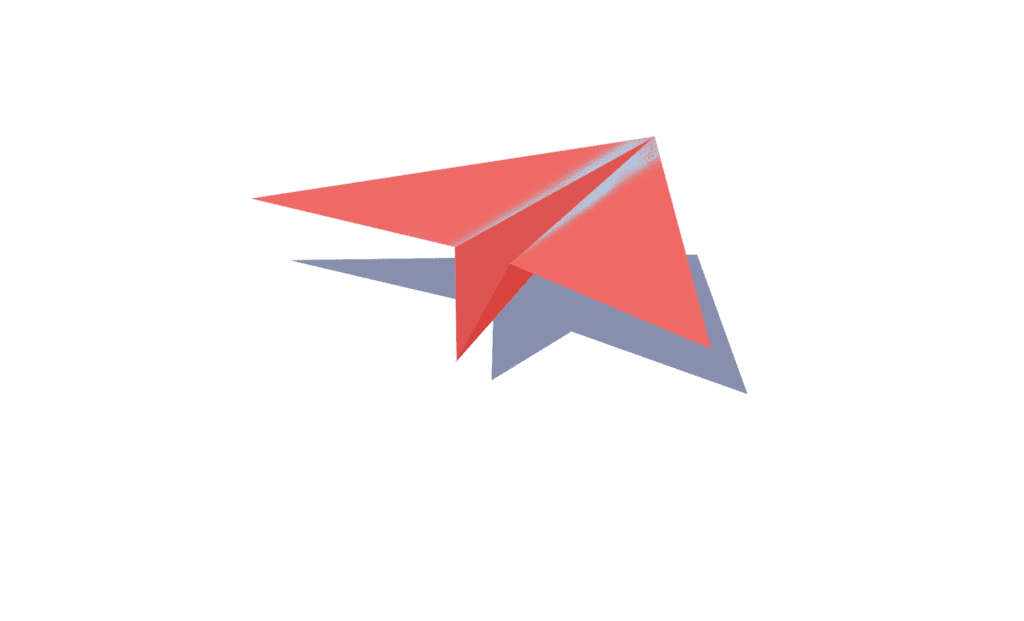There is hardly a month that passes by without the disclosure of yet another data breach. In April of 2021, the personal data from several hundred million LinkedIn users was scraped off public profiles with the intention of being sold online. Around the same time it was reported that personal information from 533 million Facebook users has been leaked. And these are just the prominent ones, the ones we actually hear about. You can check if your data has been leaked on HaveIBeenPwned.
While scraping by itself does not constitute a data breach nor does it access any personal data not intended to be publicly accessible, the personal data was monetised and later broadly circulated in hacking circles. The scraped data contains email addresses, phone numbers as well as names, geographic locations, genders and job titles. By default this type of information is publicly exposed on people’s accounts on social media, professional networks, entertainment and health trackers. Most of these digital services offer the possibility to configure the account settings to limit who can access this type of information for example to friends only, or even keep it completely private.
The average user has over 150 accounts. As a result, it’s nearly impossible to keep track of all of them. Across all the accounts there are hundreds of settings that might impact the user’s privacy. For instance, Facebook alone offers around fifty privacy relevant configuration options.
On top of that, every account is different. Consequently it’s hard to remember how to configure each account, especially because it requires solid technical expertise to understand what these settings mean and how to configure. In most cases, the service providers, intentionally or not, make it rather confusing and hard for the user to change the configuration from the default setting.
This is exactly the type of problem we address with our PAN Privacy App. Without any technical knowledge, any user can configure his privacy settings according to his own preferences with a simple click. Check it out: Download the PAN Privacy App now.